
In the first part of this tutorial we will try to give you an idea about what we can do with “Geometry” subset in “Create” Panel.
Well with Geometry we can create any three-dimensional object like Boxes, cones, dampers…
- Standard Primitives:
Choose Standard Primitives from Geometry Panel to create: Box, Cone, Sphere, GeoShpere, Cylinder, Tube, Torus, Pyramid, Teapot and Plane.
We can also create al lot of 3D objects like hose, capsule… just scroll down the Geometry list and choose the category and the object.
well that’s all for the moment see you next time :)
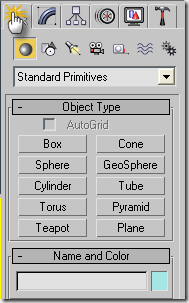

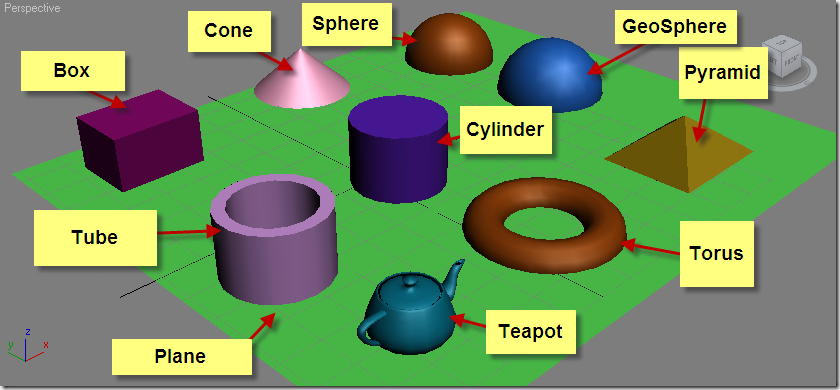
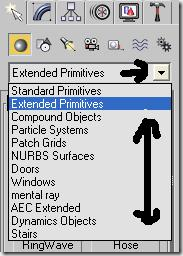

























No Response to "“Create” Panel - Part 1: Geometry"
Post a Comment