
How to change the Viewports ?
You can change the viewports as you like from Viewport configuration, go to Views > Viewport configuration, click on it and this window will appear.
Then click the Layout panel to see different available view type.
Then choose you best Viewport organization and click in each viewport image to select view type, and then click OK.
that's all
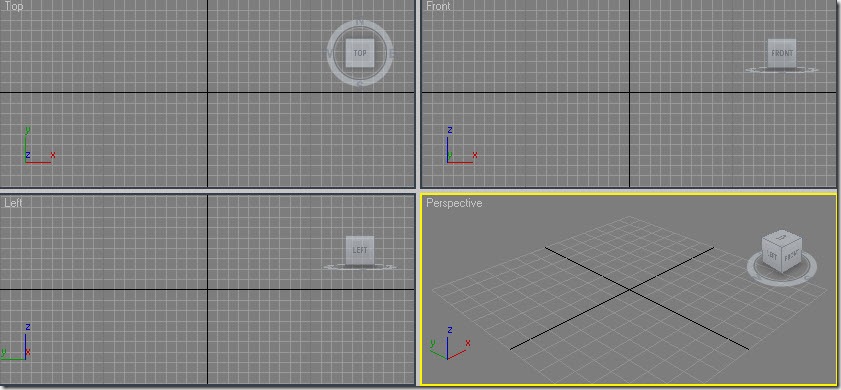
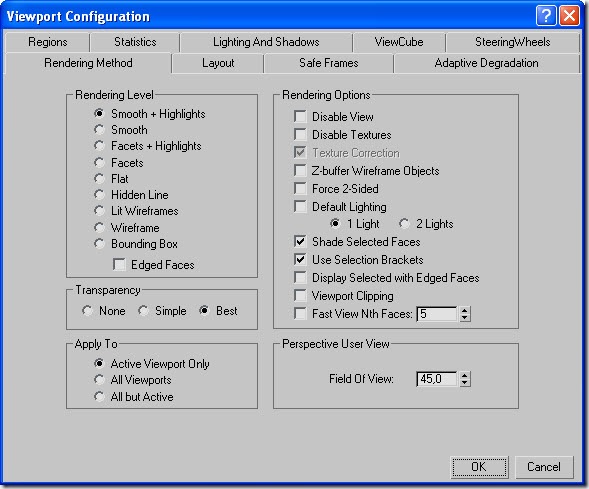
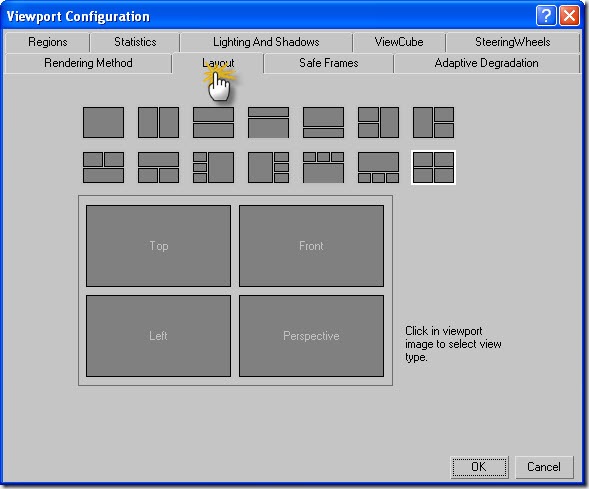

























No Response to "The Viewports in 3Ds Max"
Post a Comment